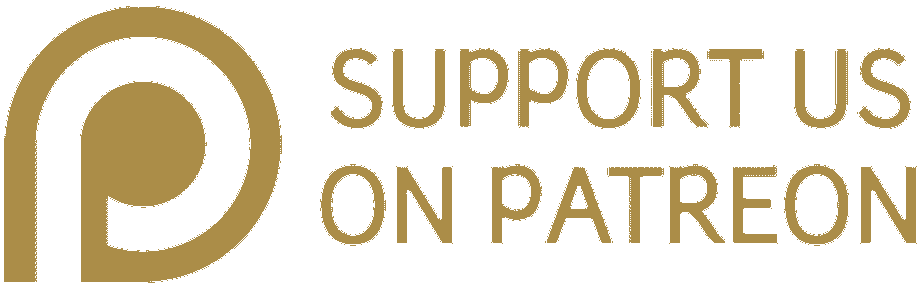The Use of Cookies at Cibola Designs
Cookie Policy
By accessing and using ciboladesigns.com , you agree to the terms of this Privacy and Cookie Policy .
At ciboladesigns.com , we use cookies and similar technologies to improve your browsing experience, analyze site traffic, and offer you personalized content. We want to be transparent about how and why we use these technologies.
What are cookies?
Cookies are small data files that are stored on your device when you visit a website. These files allow the website to remember information about your visit, such as your language preferences, the items in your shopping cart, or browsing data, to improve your experience.
Cookies cannot run programs or contain viruses and can only be read by the website that generated them.
Types of cookies we use
At ciboladesigns.com , we use different types of cookies for the following purposes:
- Essential (necessary) cookies: These cookies enable the website to function and ensure safe browsing. Without them, some services would not be available.
- Analytics and performance cookies: These help us understand how users interact with the website, which pages they visit, and detect errors to improve the experience.
- Functionality cookies: These cookies allow us to remember user preferences, such as language or region, to offer personalized browsing.
- Advertising cookies: These are used to display relevant ads and measure the effectiveness of advertising campaigns.
Cookies used on this website
Own cookies
- PHPSESSID: Essential technical cookie that manages the user's session.
- ac_cookies: Technical cookie that stores whether the user has accepted or rejected the use of cookies.
Third-party cookies
- _ga: (Google Analytics) Allows you to identify unique visits to the website.
- _gat: (Google Analytics) Regulates the speed of requests to the server.
For more information about Google Analytics cookies, you can consult their policy at: Google Analytics Policy
Cookie management and configuration
When you visit our website for the first time, we'll ask you to set your cookie preferences via a consent banner. You can:
✅ Accept all cookies
⚙️ Customize your settings
❌ Reject all cookies (except essential ones)
If you wish to change your preferences at any time, you can do so by accessing the cookie settings on our website or adjusting your browser settings:
For more information on how we protect your privacy, please see our Privacy Policy.
- shopify_y : Used for Shopify analytics.
- _shopify_ga cookie from our online store that enables the unique visit control function.
- _shopify_essential is a cookie used by Shopify that is essential for the basic functioning of the online store.
- _shopify_s : Used for Shopify analytics.
- _secure_session_id : Used for store navigation.
- cart : Used for the shopping cart.
- cart_sig : Used for the shopping cart.
- cart_ts : Used for the shopping cart.
- checkout_token : Used for the checkout process.
- secret : Used for the payment process.
- storefront_digest : Used to determine if the client has access.
-
The
utm_contentcookie is part of a set of marketing campaign tracking cookies, commonly used by web analytics tools such as Google Analytics.
THIRD PARTY COOKIE SERVICE PROVIDERS
| Google Ltd | Analytics | Browsing time, website visited and information related to browsing itself |
| Goal | Analytics and advertising | Browsing time, website visited and information related to browsing itself |
| TikTok | Analytics and advertising | Browsing time, website visited and information related to browsing itself |
| Shopify | Analytics | Browsing time, website visited and information related to browsing itself |
| plumPopupStopOnClose | Analytics and operation | Browsing time, website visited and information related to browsing itself |
| sales_countdown_timer_session | Analytics and operation | Browsing time, website visited and information related to browsing itself |
REVOCATION OF CONSENT TO INSTALL COOKIES. HOW TO DELETE COOKIES FROM YOUR BROWSER
You can easily delete cookies from your computer or device if you wish by doing the following:
CHROME
1. Select the Tools icon
2. Configuration.
3. Advanced Options.
4. In the "Privacy" section, click Content Settings.
• Delete cookies: Click All cookies and site data…
• Do not allow cookies to be stored.
5. Click Clear Browsing Data and select the "Empty Cache" option.
6. Close and restart your browser.
FIREFOX. VERSION 18
1. Select Firefox | History | Clear Recent History.
2. Next to "Details," click the down arrow.
3. Select the following check boxes: Cookies, Cache, Active logins
4. Using the "Time range to delete" drop-down menu, select All.
5. Delete now.
6. Close and restart the browser.
SAFARI VERSION 5.1
1. Select the Safari icon / Edit | Reset Safari.
2. Select the following check boxes: Clear history, Delete all website data
3. Click Reset.
4. Close and restart the browser.
OPERA
Options - Advanced - Cookies.
Cookie options control how Opera handles cookies and therefore their acceptance or rejection.